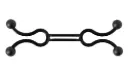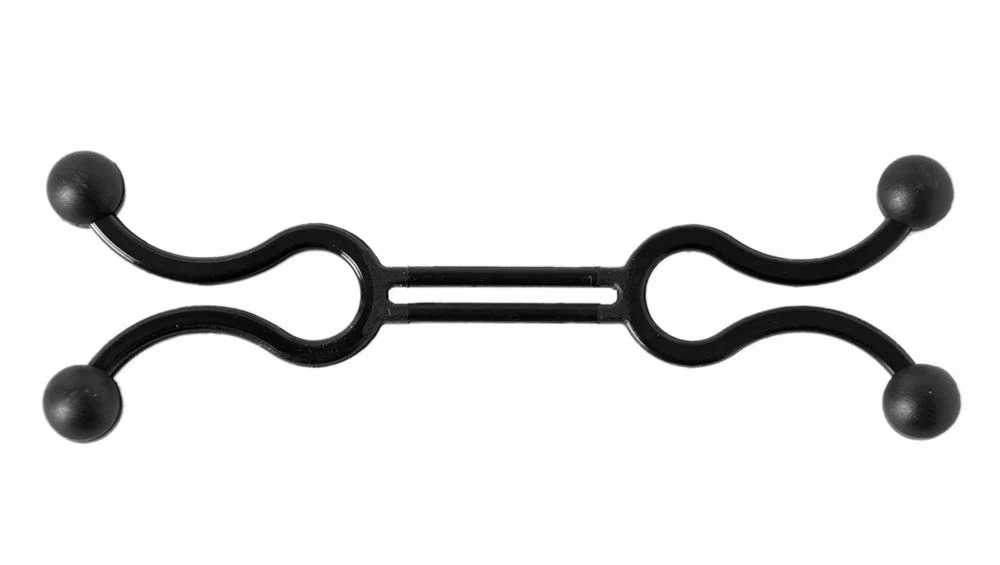Tether Tools JerkStopper In‑Line Cable Management System ‒ 4‑Pack (JS030)
What It Does
This system helps keep daisy‑chained extension cables firmly connected during use by relieving strain at the connector points. When cables are chained together (USB, power, etc.), movement, tugging or accidental pull can lead to disconnections. The in‑line JerkStopper secures the connectors mid‑chain to reduce stress and prevent disconnections.
Key Features & Specifications
| Feature | Specification / Description |
|---|---|
| Pack Size | 4 units per set. B&H Photo Video+1 |
| Cable Diameter Compatibility | Designed for cables ~ 4.5 mm to 8.5 mm in diameter. (≈ 0.2‑0.3 in) B&H Photo Video+2Adorama+2 |
| Design & Fit | Simple twist‑lock design to clamp around a cable connection point between two plug ends. Helps stabilize the connection. Adorama+1 |
| Materials & Build | Rigid shell/housings to anchor connector ends; internal fit adjustable using a piece of gaffers tape to snug smaller cables into the clamp if needed. Adorama+1 |
| Intended Use | For “daisy‑chained extension cables” (i.e. multiple extension cords / adapters plugged in series) so that the joints don’t disconnect under movement or tension. Also helps with cable management to reduce clutter. Adorama+1 |
Benefits
Prevents accidental disconnects in where cables are chained (common in studios or on‑location tethered setups).
Reduces wear on cable/plug connectors (by absorbing or distributing strain away from plug points).
Helps organize and clean up cable runs—makes setup more reliable.
Having a 4‑pack gives redundancy or ability to treat multiple joints in a long run.
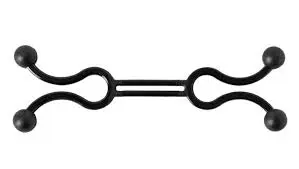
Things to Mind / Limitations
Because the clamp is fixed size (for 4.5‑8.5 mm), very small cables may be loose unless you augment them (e.g. with tape or padding) to improve grip. Adorama+1
Bulk added at joint points: it’s an added physical clamp around connectors, which may affect routing simplicity or create space constraints.
The shell/clamp itself doesn’t relieve strain at the camera or host port—ideally combine with anchor points or strain relief for maximum protection.
If used outdoors or where movement is large/frequent, inspect periodically to ensure the twist‑clamp is still tight and hasn’t loosened due to vibration or load.
If you like, I can generate an “A+ copy” version (for catalog / product page) of this item, or compare it vs alternatives to show trade‑offs.
Attach
Search
Study