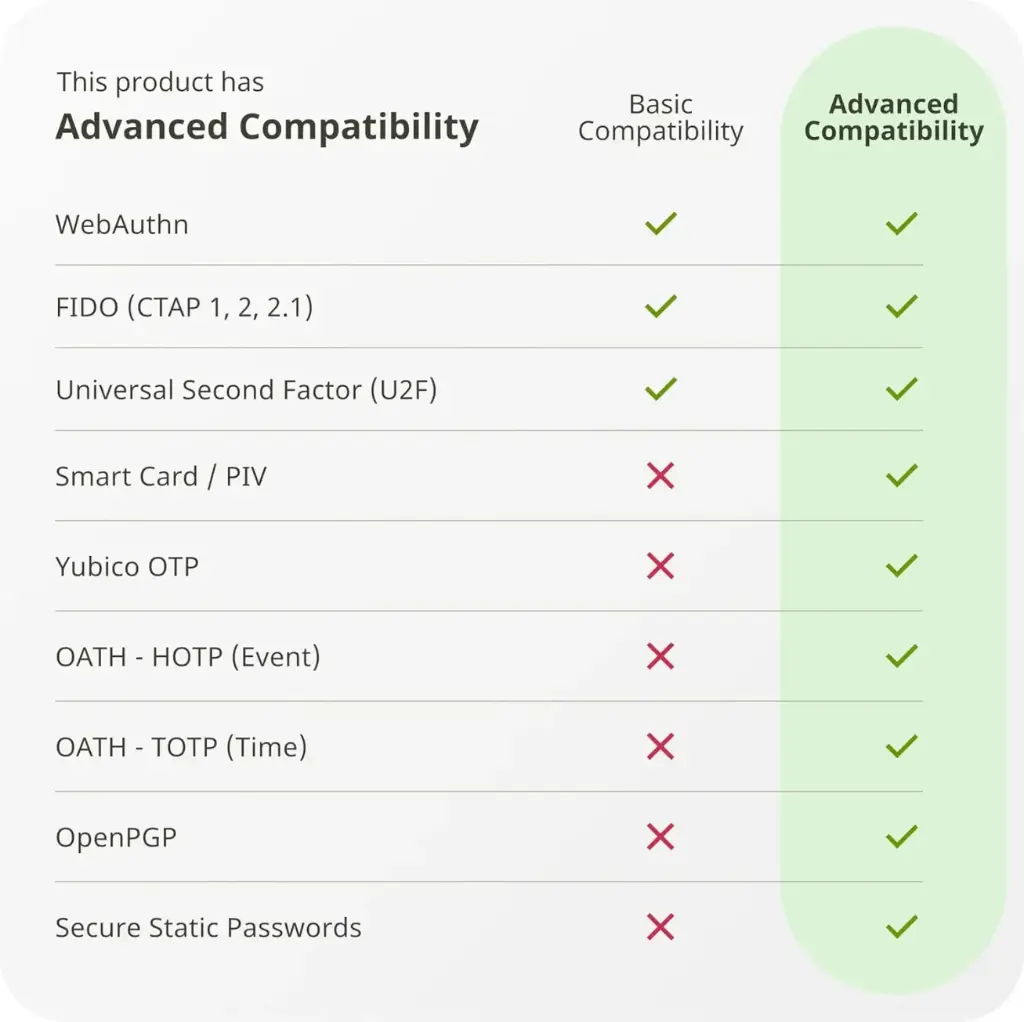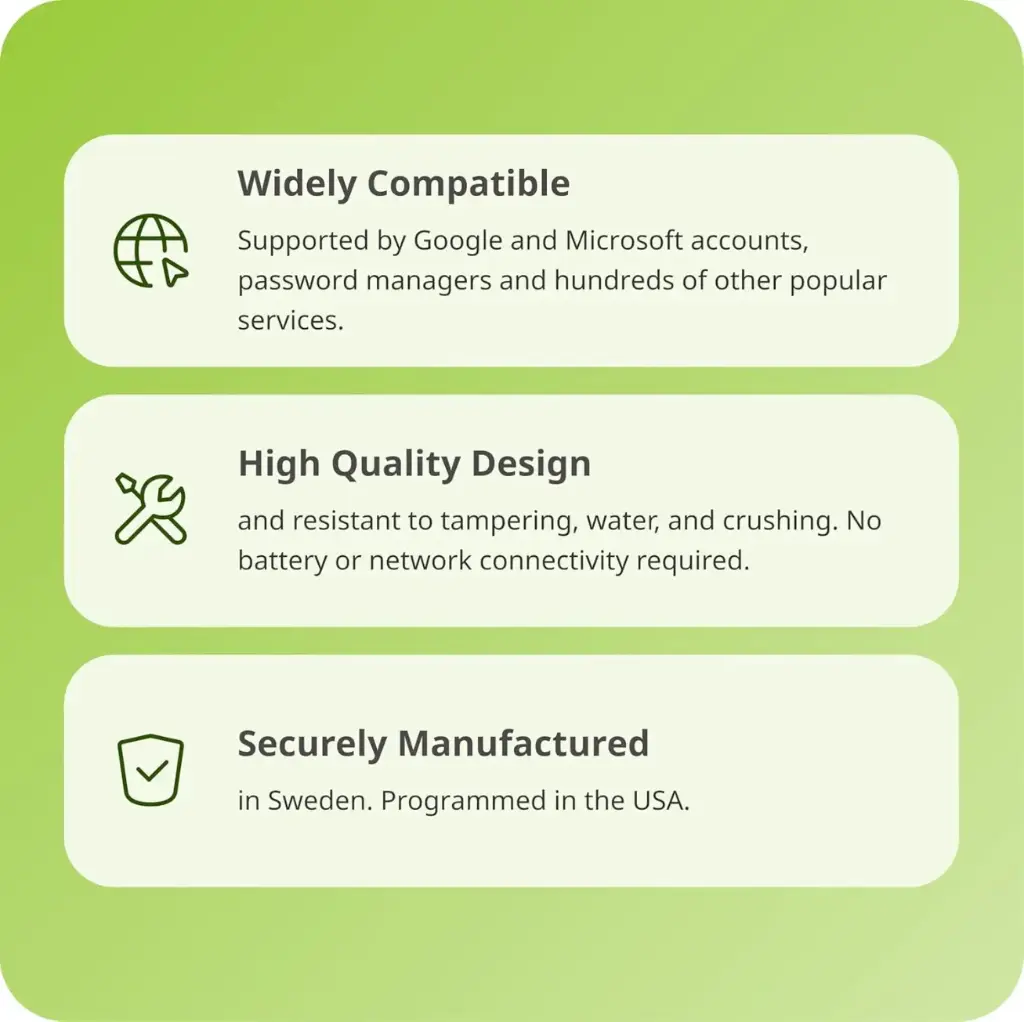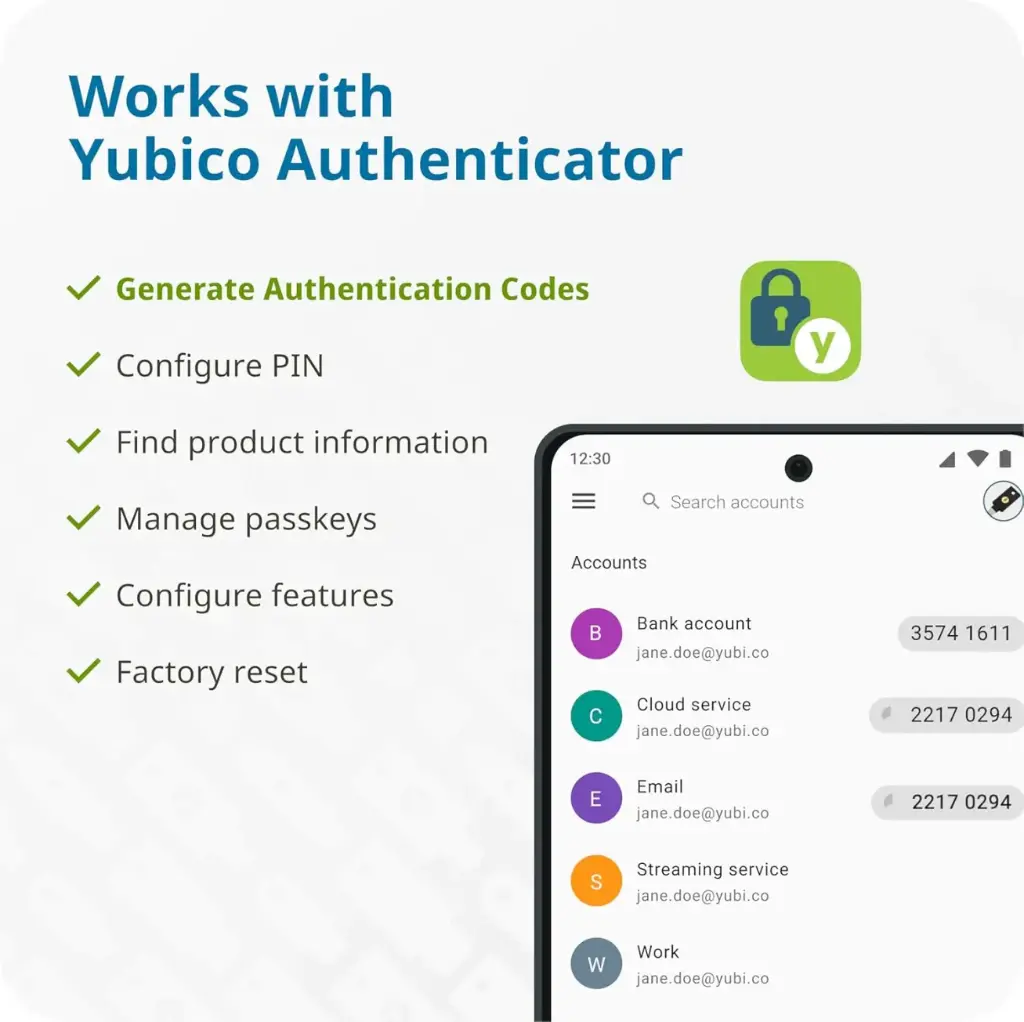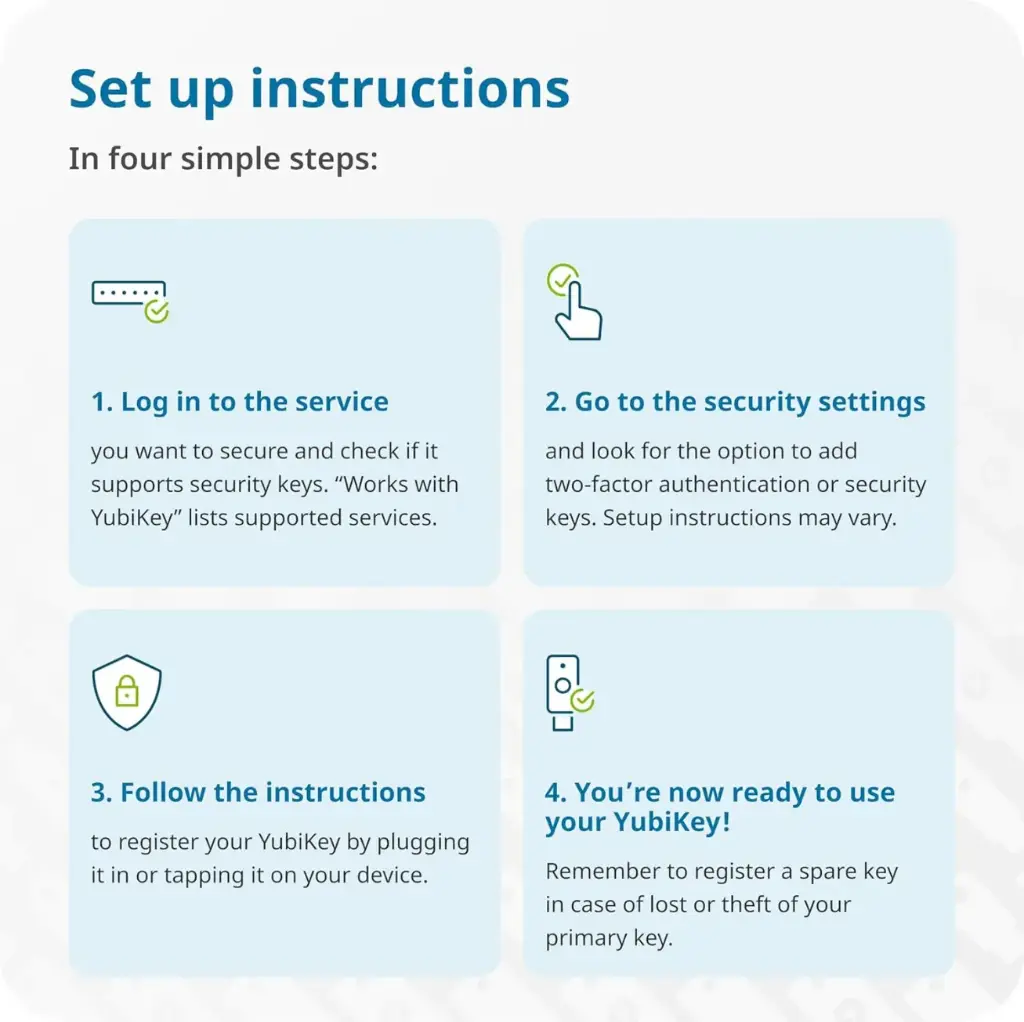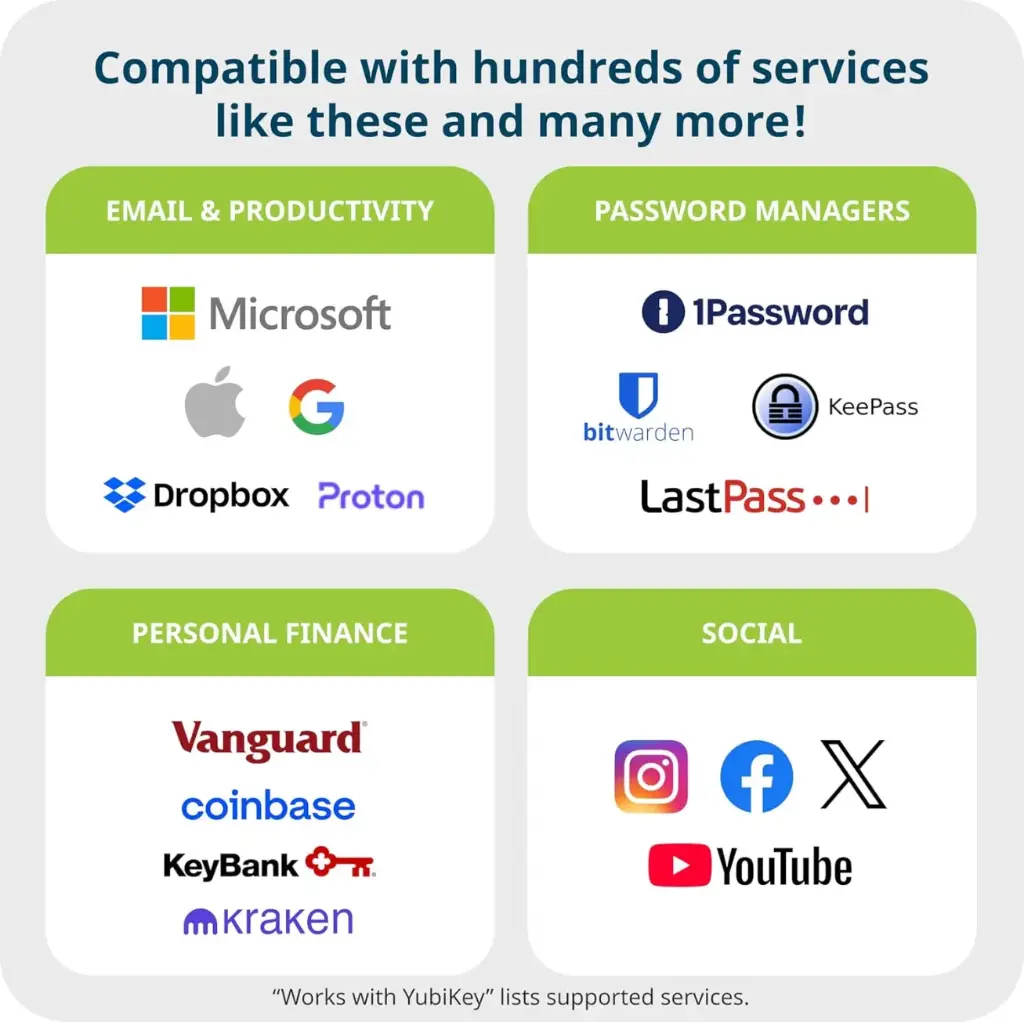The Yubico YubiKey 5C NFC is a versatile, high-security hardware authentication key combining USB-C and NFC (Near Field Communication) interfaces. It is designed for use with modern laptops, desktops, and mobile devices, delivering strong phishing-resistant multi-factor, OTP, and passwordless authentication. With its rugged build and advanced cryptographic support, it is suited to professionals, security-conscious users, and enterprise deployments.
Key Value Propositions:
Dual interface (USB-C + NFC) — plug into USB-C ports or tap on NFC-enabled mobile devices
Full protocol support — FIDO2 / WebAuthn, U2F, OTP (OATH TOTP / HOTP), Yubico OTP, smart card (PIV / CCID), OpenPGP, challenge-response
Rugged, durable & maintenance-free — no battery, no moving parts, IP68 rated
Phishing-resistant & secure — cryptographic operations inside the device, private keys never exposed
Cross-platform & broad ecosystem integration — works across Windows, macOS, Linux, Android, iOS (with NFC), and many cloud/identity services
This is one of the most flexible keys in the YubiKey 5 line, ideal for users who need both USB-C connectivity and NFC for mobile workflows.
Technical Specifications & Features
Below is a detailed breakdown of its specifications and behavior:
| Feature | Detail / Specification |
| Connector / Interfaces | USB-C + NFC (tap) Yubico+1 |
| Supported Protocols / Modes | FIDO2 / WebAuthn, U2F, Yubico OTP, OATH (TOTP / HOTP), Smart card (PIV / CCID), OpenPGP, challenge-response Yubico+2support.yubico.com+2 |
| Physical / Dimensions | Approx. 12.5 mm × 29.5 mm × 5 mm docs.yubico.com |
| Weight | ~ 1.8 g docs.yubico.com |
| Operating Temperature | 0 °C to 40 °C (32 °F to 104 °F) docs.yubico.com |
| Storage Temperature | –20 °C to 85 °C docs.yubico.com |
| Durability / Environmental Ratings | IP68 (water & dust resistant), crush-resistant, no battery / no moving parts Yubico+1 |
| Power / Performance | Powered via USB — no external supply needed; supports typical USB data rates for authentication tasks docs.yubico.com+2support.yubico.com+2 |
| Certifications / Security Standards | FIDO2 / WebAuthn, U2F, CCID / smart card, etc. Yubico+1 |
| Built / Manufactured | Yubico devices are manufactured in the USA or Sweden, under strict quality controls docs.yubico.com+1 |
| Use Cases / Scenarios | Use via USB-C on laptops/desktops; tap via NFC on mobile (Android / iOS) for authentication; fits into workflows needing either interface support.yubico.com+1 |
Additional Behavior & Notes
Touch-based activation: After inserting into USB or tapping via NFC, you must touch the metal contact to complete an authentication. This ensures user presence and prevents remote-triggering. support.yubico.com+1
Dual interface advantage: The NFC interface allows mobile device users (with NFC support) to use the same key for phone login or app 2FA, while USB-C supports traditional workflows on laptops/desktops. Yubico+2support.yubico.com+2
No firmware updates / static firmware: Like most YubiKey 5 series, firmware is locked; you must verify security version at time of purchase and monitor security advisories.
Multiprotocol usage: The key can be used across protocols simultaneously (e.g., one slot for OTP, another for PIV) depending on your usage.
Low insertion wear: With high build quality, it is designed for longevity over many cycles of insertion/tapping.

A+ Style Listing / Marketing Copy (for E-commerce Use)
Yubico – YubiKey 5C NFC (USB-C + NFC) – One Key for Desktop & Mobile
Protect your online identity with a hardware key that works both plugged in and wirelessly.
• Dual interface (USB-C & NFC) — authenticate on laptops and tap on phones
• Supports FIDO2 / WebAuthn, U2F, OTP, PIV / smart card, OpenPGP & more
• Built tough — IP68, crush-resistant, no battery / no moving parts
• Plug-and-touch simplicity — authenticate with a tap or insertion + touch
• Cross-platform coverage — Windows, macOS, Linux, Android NFC, iOS NFC (where supported)
• Phishing-resistant — private keys never leave the device
The YubiKey 5C NFC empowers seamless, secure authentication across your devices — ideal for professionals, organizations, and mobility-first users.
Frequently Asked Questions (FAQ)
Q1. How do I use the YubiKey 5C NFC with my phone?
A1. On an NFC-enabled smartphone (Android, and iOS devices that support NFC with WebAuthn), you can tap the YubiKey over the phone’s NFC sensor when a service supports FIDO2 / WebAuthn via NFC. The key will act wirelessly without needing to plug in. Yubico+2support.yubico.com+2
Q2. How do I register / set up the YubiKey on my accounts?
A2. Go into the security or 2FA settings of the service (e.g. Google, Microsoft, your identity provider). Choose “Add Security Key” or similar. For desktop, insert the key into USB-C; for mobile, tap via NFC. Then touch the metal part when prompted to complete registration. Yubico’s support guides cover step-by-step instructions. support.yubico.com+1
Q3. Can I use the USB-C and NFC interface interchangeably on the same key?
A3. Yes — the interfaces are complementary. You can authenticate via USB on your computer, and via NFC on your mobile device, using the same key and same cryptographic credentials.
Q4. What happens if I lose my YubiKey?
A4. Always register a backup key or alternate 2FA method when setting up accounts. If you lose the YubiKey, you use the backup to regain access. Without that, account recovery depends on the fallback options provided by each service.
Q5. Does the NFC interface reduce security or expose additional attack vectors?
A5. The NFC interface is implemented robustly and uses the same cryptographic protections as USB. However, use of NFC does broaden the interface surface, so it's important to only tap the key to trusted devices and sites. Also, always secure your mobile device itself (PIN, encryption, OS security) because misuse of an unlocked phone may misuse the NFC path.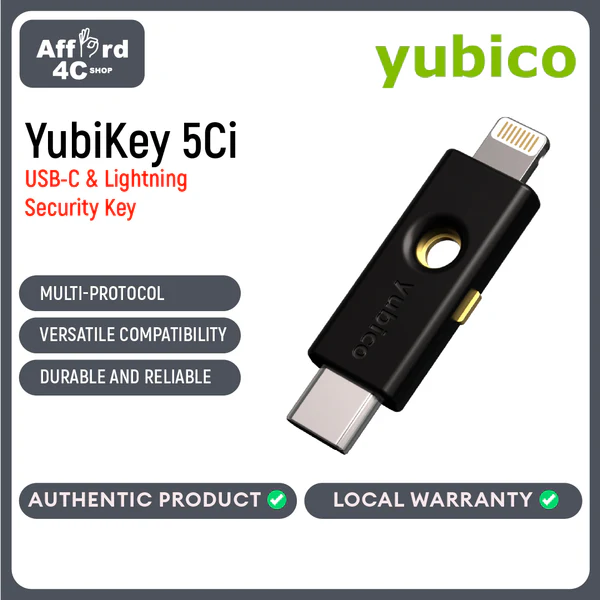
Q6. Does this key support all protocols (OTP, smart card, etc.)?
A6. Yes — the YubiKey 5C NFC supports the full suite: FIDO2 / WebAuthn, U2F, OTP (OATH TOTP / HOTP), Yubico OTP, smart card (PIV / CCID), OpenPGP, challenge-response. Yubico+1
Q7. What about durability / lifetime / reliability?
A7. The YubiKey line is designed for high durability: no battery, no moving parts, sealed for water & dust resistance (IP68), able to withstand crush and stress. Yubico’s documentation indicates extremely low failure rates. docs.yubico.com+2Yubico+2
Q8. Are there known security vulnerabilities I should be aware of?
A8. Yes — some known considerations:
Infineon / side-channel vulnerability (EUCLEAK): Research in 2024 revealed a side-channel vulnerability in certain YubiKey 5 units (especially those with older cryptographic libraries). These exploit physical key extraction under specialized lab conditions. Devices manufactured with corrected libraries (or newer cryptographic implementations) mitigate this risk.
Because the firmware is not user-upgradable, vulnerable units must often be replaced.
As with any authentication device, if your computer or phone is compromised while the key is in use or the session is unlocked, an attacker may misuse it. Always keep OS and software updated, use device encryption, and session locking.
Q9. Is this one of the better keys for enterprise deployment or mobile-first organizations?
A9. Absolutely — its dual interface gives flexibility for both desktop and mobile environments. Good practices for deployment include:

Issue primary + backup keys to each user
Encourage users to register the backup at setup
Integrate with identity / IAM solutions to enforce hardware-based MFA / passwordless logins
Keep track of serial numbers / asset management
Monitor security advisories, and retire any vulnerable units
Combine with endpoint OS security, encryption, and monitoring
![Yubico - YubiKey 5Ci - Two-Factor authentication Security Key for Android/PC/iPhone, Dual connectors for Lighting/USB-C - FIDO Certified [5060408462508]](/web/image/product.product/35014/image_128/Yubico%20-%20YubiKey%205Ci%20-%20Two-Factor%20authentication%20Security%20Key%20for%20Android-PC-iPhone%2C%20Dual%20connectors%20for%20Lighting-USB-C%20-%20FIDO%20Certified%C2%A0%5B5060408462508%5D?unique=d293a06)



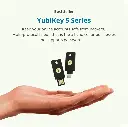



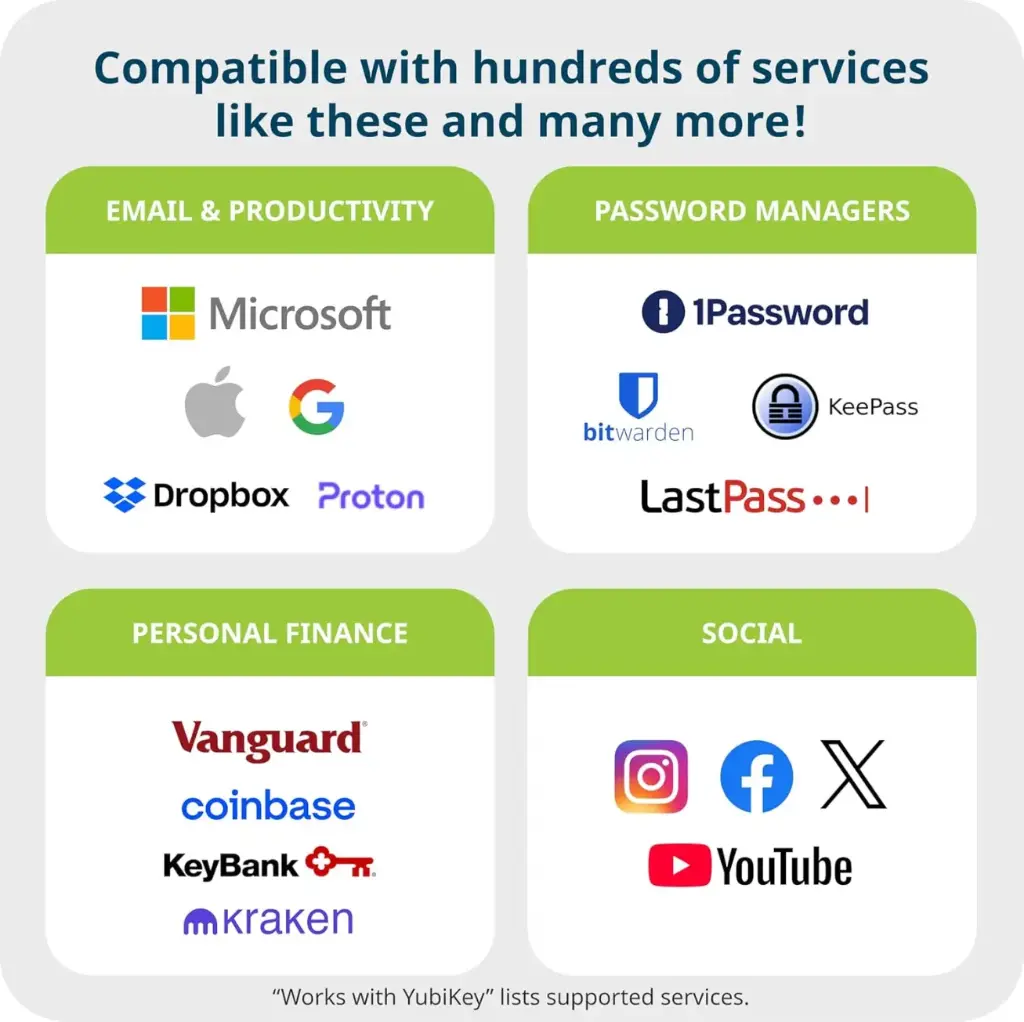
![Yubico - YubiKey 5Ci - Two-Factor authentication Security Key for Android/PC/iPhone, Dual connectors for Lighting/USB-C - FIDO Certified [5060408462508]](/web/image/product.product/35014/image_1024/Yubico%20-%20YubiKey%205Ci%20-%20Two-Factor%20authentication%20Security%20Key%20for%20Android-PC-iPhone%2C%20Dual%20connectors%20for%20Lighting-USB-C%20-%20FIDO%20Certified%C2%A0%5B5060408462508%5D?unique=d293a06)